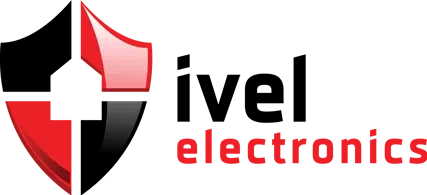Come ottenere un flusso RTSP per una telecamera IP, DVR Hikvision
Notizie del giorno: 30-03-2020
RTSP senza autenticazione (NVR / DVR / IPC / Encoder)
rtsp: // <indirizzo IP del dispositivo>: <porta RTSP> / Streaming / canali / <numero canale> <numero flusso>.
NOTA: <numero di flusso> rappresenta un flusso master (01) o un flusso secondario (02).
Esempio I ( telecamera IP ):
rtsp://173.200.91.70:10554/ Streaming/channels/101 - ottiene il flusso principale del primo canale
rtsp://173.200.91.70:10554/Streaming/channels/102 - scarica il sub-stream
Esempio II ( NVR XVR DVR ):
rtsp://173.200.91.70:10554/Streaming/channels/1201 - scarica il flusso principale del 12° canale
rtsp://173.200.91.70:10554/Streaming/channels/1202 - scarica il sub-stream del 12° canale
RTSP con autenticazione
rtsp: // <username>: <password> @ <indirizzo IP del dispositivo>: <porta RTSP> / Streaming / canali / <canale
numero> <numero di flusso>.
Esempio I:
rtsp://Hikvision:guest@173.200.91.70:10554/Streaming/channels/1701 - scarica il flusso principale del 17° canale
(1a telecamera IP ibrida)
rtsp://Hikvision:guest@173.200.91.70:10554/Streaming/channels/1902 - scarica il sub-stream del 19° canale
(3a telecamera IP ibrida)
Esempio II:
rtsp://Hikvision:guest@173.200.91.70:10554/Streaming/channels/101 - scaricare il flusso principale
rtsp://Hikvision:guest@173.200.91.70:10554/Streaming/channels/102 - scarica il sub-stream
Altre voci

23-04-2024
leggi di più
Area marchi
Le nostre raccomandazioni
- Monitoraggio della città
- Monitoraggio domestico
- Monitoraggio del quartiere
- Monitoraggio del negozio
- Monitoraggio della farmacia
- Monitoraggio del parcheggio
- Monitoraggio dell'ufficio
- Monitoraggio della scuola
- Monitoraggio del magazzino
- Monitoraggio della stazione di servizio
- Calcolatore della capacità del disco rigido
- Calcolatore della lunghezza focale dell'obiettivo
- Assistenza completa degli esperti
- Esecuzione efficiente degli ordini
- Prezzi competitivi, promozioni e sconti
- 17 anni sul mercato